Inference
Once you have obtained a pipeline, either by composing rule-based components, training a model or loading a model from the disk, you can use it to make predictions on documents. This is referred to as inference. This page answers the following questions :
How do we leverage computational resources run a model on many documents?
How do we connect to various data sources to retrieve documents?
Be sure to check out the Processing multiple texts tutorial for a practical example of how to use EDS-NLP to process large datasets.
Inference on a single document
In EDS-NLP, computing the prediction on a single document is done by calling the pipeline on the document. The input can be either:
- a text string
- or a Doc object
from pathlib import Path
nlp = ...
text = "... my text ..."
doc = nlp(text)
If you're lucky enough to have a GPU, you can use it to speed up inference by moving the model to the GPU before calling the pipeline.
nlp.to("cuda") # same semantics as pytorch
doc = nlp(text)
To leverage multiple GPUs when processing multiple documents, refer to the multiprocessing backend description below.
Inference on multiple documents
When processing multiple documents, we can optimize the inference by parallelizing the computation on a single core, multiple cores and GPUs or even multiple machines.
Lazy collection
These optimizations are enabled by performing lazy inference : the operations (e.g., reading a document, converting it to a Doc, running the different pipes of a model or writing the result somewhere) are not executed immediately but are instead scheduled in a LazyCollection object. It can then be executed by calling the execute method, iterating over it or calling a writing method (e.g., to_pandas). In fact, data connectors like edsnlp.data.read_json return a lazy collection, as well as the nlp.pipe method.
A lazy collection contains :
- a
reader: the source of the data (e.g., a file, a database, a list of strings, etc.) - the list of operations to perform under a
pipelineattribute containing the name if any, function / pipe, keyword arguments and context for each operation - an optional
writer: the destination of the data (e.g., a file, a database, a list of strings, etc.) - the execution
config, containing the backend to use and its configuration such as the number of workers, the batch size, etc.
All methods (.map, .map_batches, .map_gpu, .map_pipeline, .set_processing) of the lazy collection are chainable, meaning that they return a new lazy collection object (no in-place modification).
For instance, the following code will load a model, read a folder of JSON files, apply the model to each document and write the result in a Parquet folder, using 4 CPUs and 2 GPUs.
import edsnlp
# Load or create a model
nlp = edsnlp.load("path/to/model")
# Read some data (this is lazy, no data will be read until the end of of this snippet)
data = edsnlp.data.read_json("path/to/json_folder", converter="...")
# Apply each pipe of the model to our documents
data = data.map_pipeline(nlp)
# or equivalently : data = nlp.pipe(data)
# Configure the execution
data = data.set_processing(
# 4 CPUs to parallelize rule-based pipes, IO and preprocessing
num_cpu_workers=4,
# 2 GPUs to accelerate deep-learning pipes
num_gpu_workers=2,
# Below are further options to finetune the inference throughput:
# Read chunks of 1024 documents before splitting them into batches
chunk_size=1024,
# Sort the documents by length before splitting them into batches
sort_chunks=True,
# Split batches such that each contains at most 100 000 padded words
# (padded_words = max doc size in batch * batch size)
batch_size=100_000,
batch_by="padded_words",
)
# Write the result, this will execute the lazy collection
data.write_parquet("path/to/output_folder", converter="...", write_in_worker=True)
Applying operations to a lazy collection
To apply an operation to a lazy collection, you can use the .map method. It takes a callable as input and an optional dictionary of keyword arguments. The function will be applied to each element of the collection.
To apply an operation to a lazy collection in batches, you can use the .map_batches method. It takes a callable as input and an optional dictionary of keyword arguments. The function will be applied to each batch of the collection (as a list of elements), and should return a list of results, that will be concatenated at the end.
To apply a model, you can use the .map_pipeline method. It takes a model as input and will add every pipe of the model to the scheduled operations.
To run a specific function on a GPU (for advanced users, otherwise map_pipeline should accommodate most use cases), you can use the .map_gpu method. It takes two or three callables as input: the first on (prepare_batches) takes a batch of inputs and should return some tensors that will be sent to the GPU and passed to the second callable (forward), which will apply the deep learning ops and return the results. The third callable (postprocess) and gets the batch of inputs as well as the forward results and should return the final results (for instance, the input documents annotated with the predictions).
In each cases, the operations will not be executed immediately but will be scheduled to be executed when iterating of the collection, or calling the .execute, .to_* or .write_* methods.
Execution of a lazy collection
You can configure how the operations performed in the lazy collection is executed by calling its set_processing(...) method. The following options are available :
| PARAMETER | DESCRIPTION |
|---|---|
batch_size | Number of documents to process at a time in a GPU worker (or in the main process if no workers are used). TYPE: |
batch_by | How to compute the batch size. Can be "docs" or "words" :
TYPE: |
chunk_size | Number of documents to build before splitting into batches. Only used with "simple" and "multiprocessing" backends. This is also the number of documents that will be passed through the first components of the pipeline until a GPU worker is used (then the chunks will be split according to the By default, the chunk size is equal to the batch size, or 128 if the batch size is not set. TYPE: |
sort_chunks | Whether to sort the documents by size before splitting into batches. TYPE: |
split_into_batches_after | The name of the component after which to split the documents into batches. Only used with "simple" and "multiprocessing" backends. By default, the documents are split into batches as soon as the input are converted into Doc objects. TYPE: |
num_cpu_workers | Number of CPU workers. A CPU worker handles the non deep-learning components and the preprocessing, collating and postprocessing of deep-learning components. If no GPU workers are used, the CPU workers also handle the forward call of the deep-learning components. TYPE: |
num_gpu_workers | Number of GPU workers. A GPU worker handles the forward call of the deep-learning components. Only used with "multiprocessing" backend. TYPE: |
disable_implicit_parallelism | Whether to disable OpenMP and Huggingface tokenizers implicit parallelism in multiprocessing mode. Defaults to True. TYPE: |
gpu_pipe_names | List of pipe names to accelerate on a GPUWorker, defaults to all pipes that inherit from TorchComponent. Only used with "multiprocessing" backend. Inferred from the pipeline if not set. TYPE: |
backend | The backend to use for parallel processing. If not set, the backend is automatically selected based on the input data and the number of workers.
TYPE: |
show_progress | Whether to show progress bars (only applicable with "simple" and "multiprocessing" backends). TYPE: |
process_start_method | Whether to use "fork" or "spawn" as the start method for the multiprocessing backend. The default is "fork" on Unix systems and "spawn" on Windows.
TYPE: |
gpu_worker_devices | List of GPU devices to use for the GPU workers. Defaults to all available devices, one worker per device. Only used with "multiprocessing" backend. TYPE: |
cpu_worker_devices | List of GPU devices to use for the CPU workers. Used for debugging purposes. TYPE: |
Backends
Simple backend
This is the default execution mode which batches the documents and processes each batch on the current process in a sequential manner.
Multiprocessing backend
If you have multiple CPU cores, and optionally multiple GPUs, we provide the multiprocessing backend that allows to run the inference on multiple processes.
This accelerator dispatches the batches between multiple workers (data-parallelism), and distribute the computation of a given batch on one or two workers (model-parallelism):
- a
CPUWorkerwhich handles the non deep-learning components and the preprocessing, collating and postprocessing of deep-learning components - a
GPUWorkerwhich handles the forward call of the deep-learning components
If no GPU is available, no GPUWorker is started, and the CPUWorkers handle the forward call of the deep-learning components as well.
The advantage of dedicating a worker to the deep-learning components is that it allows to prepare multiple batches in parallel in multiple CPUWorker, and ensure that the GPUWorker never wait for a batch to be ready.
The overall architecture described in the following figure, for 3 CPU workers and 2 GPU workers.
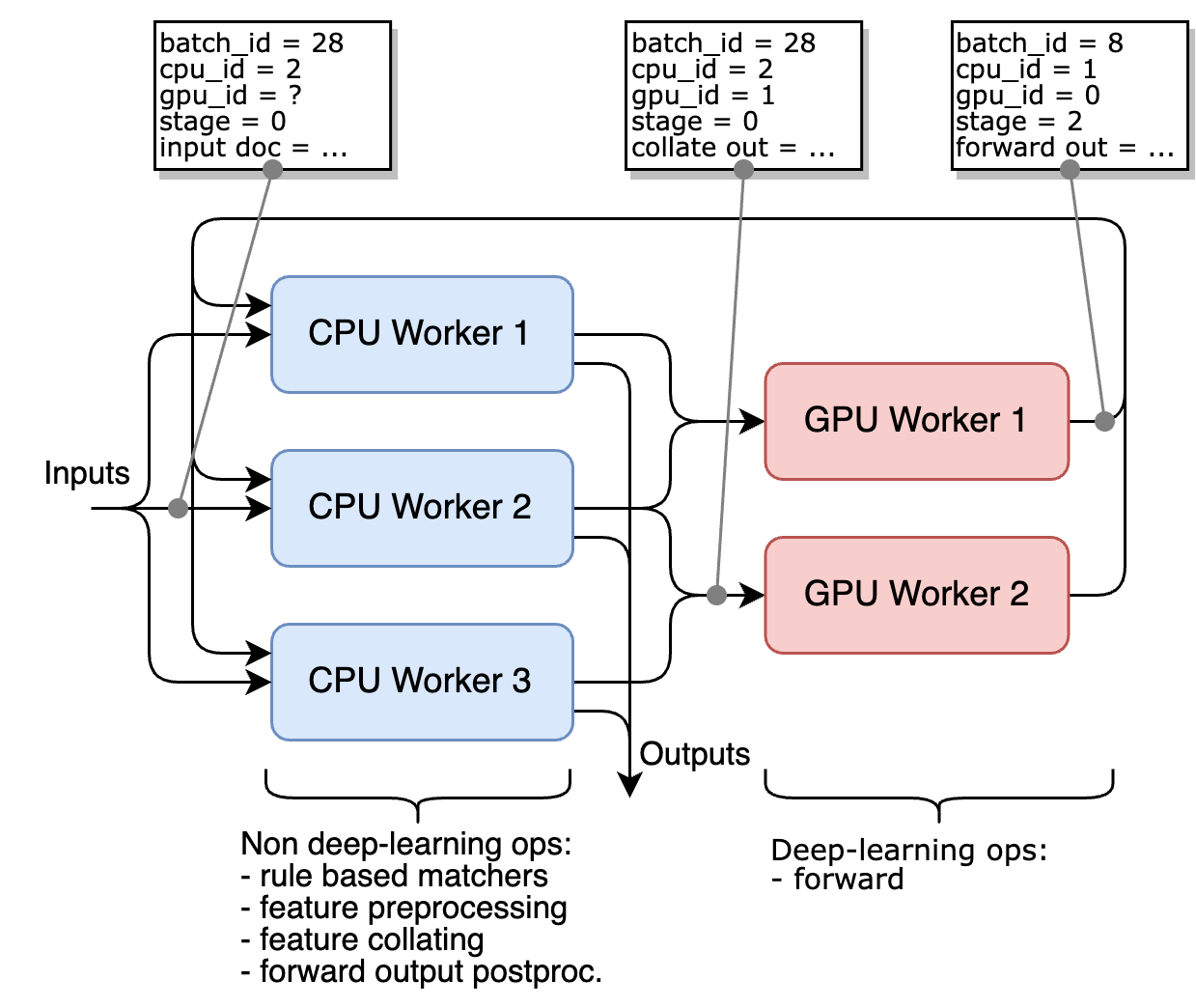
Here is how a small pipeline with rule-based components and deep-learning components is distributed between the workers:
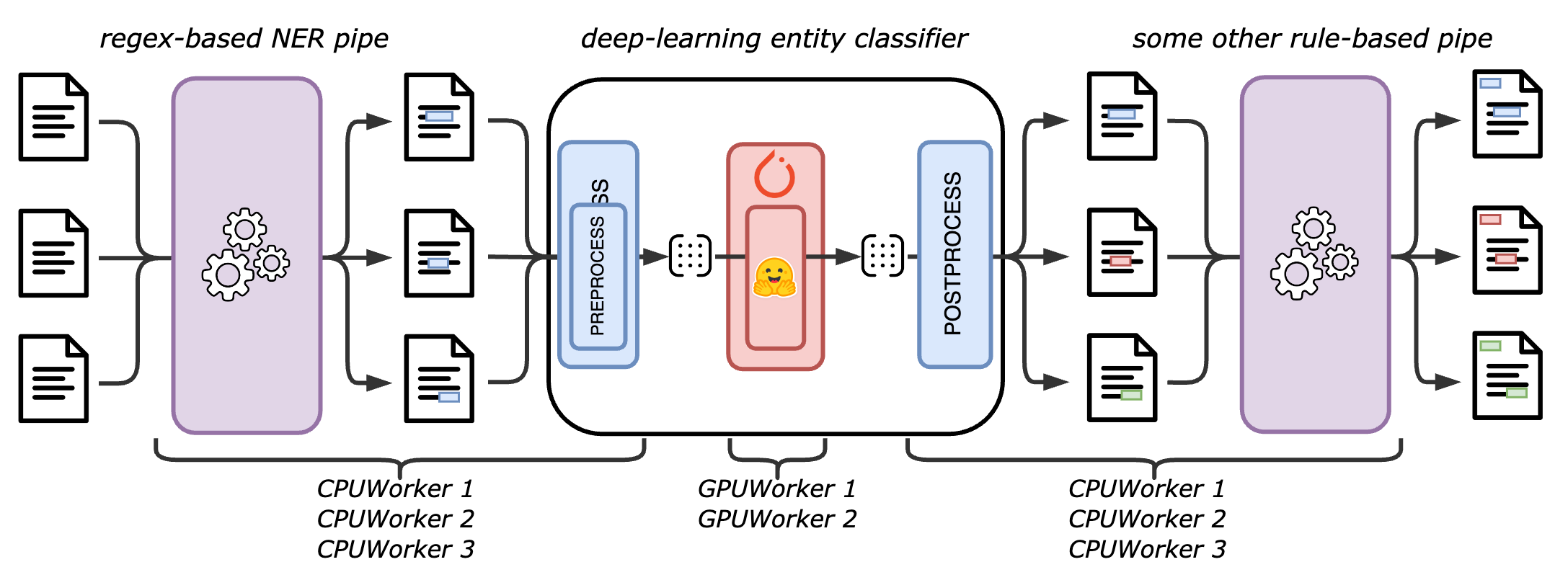
Caveat
Since workers can produce their results in any order, the order of the results may not be the same as the order of the input tasks.
Spark backend
This execution mode uses Spark to parallelize the processing of the documents. The documents are first stored in a Spark DataFrame (if it was not already the case) and then processed in parallel using Spark.
Beware, if the original reader was not a SparkReader (edsnlp.data.from_spark), the local docs → spark dataframe conversion might take some time, and the whole process might be slower than using the multiprocessing backend.